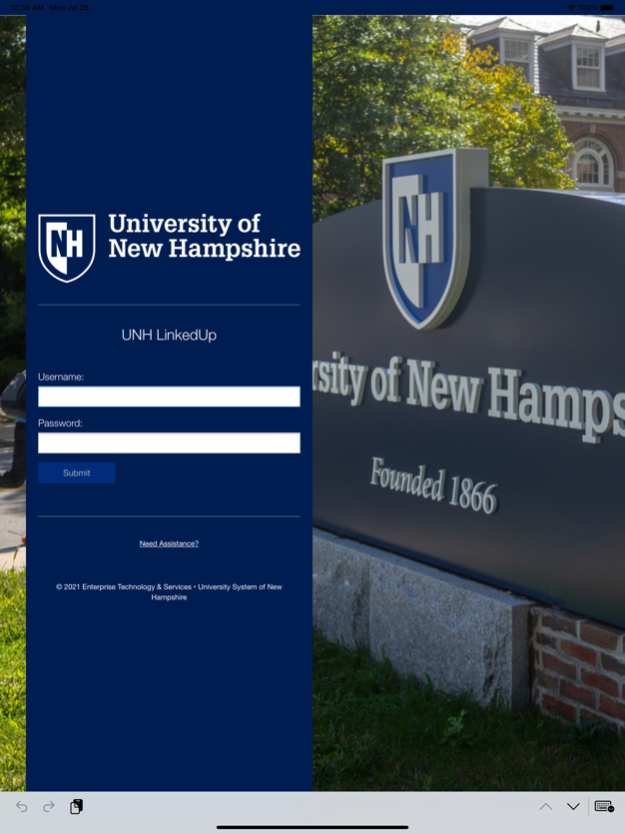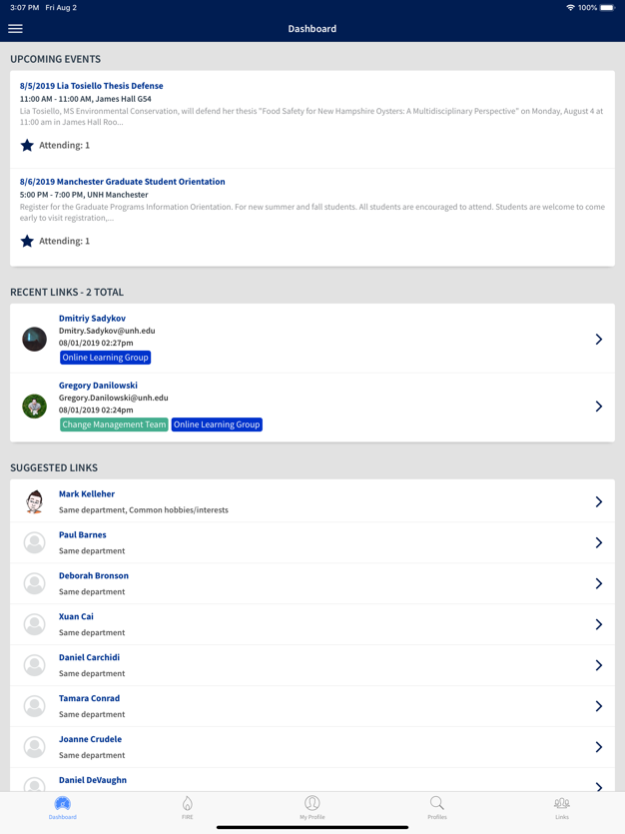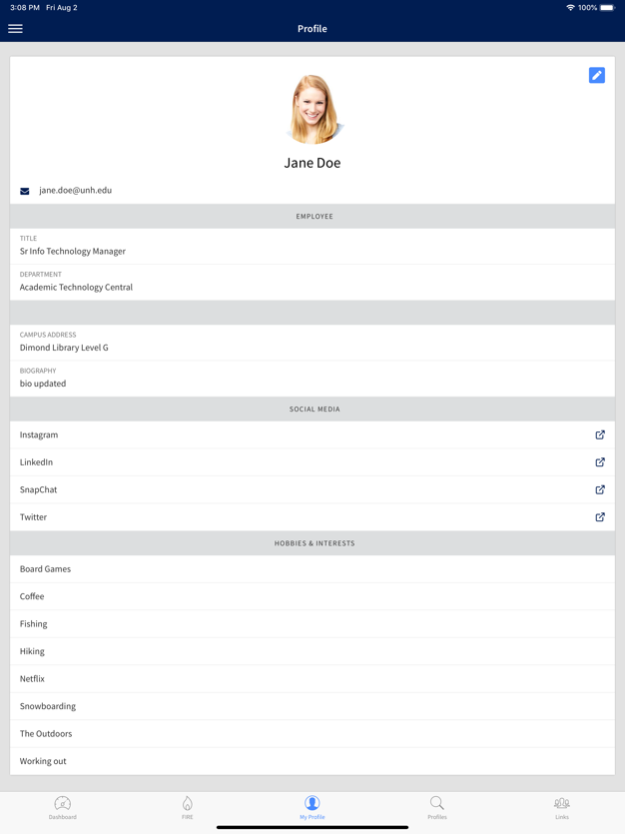UNH LinkedUp 5.0.0
Continue to app
Free Version
Publisher Description
Meet new friends, connect with campus clubs and organizations and explore events at the University of New Hampshire with the UNH LinkedUp mobile app.
Log into the app using your UNH credentials to update your profile, search other student profiles and see suggested connections. Search for organizations that suit your interests, whether you want to play a club sport, connect with other cultures or march in a band.
Find, favorite and RSVP to events, which you can add to your personal calendar right from the app.
The LinkedUp mobile app also serves FIRE – the First-Year Innovation and Research Experience program at the Peter T. Paul College of Business and Economics.
This innovative, game-like program helps students build strategies for success as they work in teams to solve a series of challenges and, with guidance from alumni and peer mentors, develop business plans addressing real-world problems.
The app gives FIRE students more ways to participate, allowing you to:
· View the FIRE points dashboard.
· Review and submit points.
· Link to leaderboards.
· Connect with other FIRE participants.
· See up-to-date player stats.
Oct 6, 2023
Version 5.0.0
We’ve made it easier to submit FIRE program points, updated the user interface and applied basic bug fixes.
About UNH LinkedUp
UNH LinkedUp is a free app for iOS published in the Kids list of apps, part of Education.
The company that develops UNH LinkedUp is University of New Hampshire. The latest version released by its developer is 5.0.0.
To install UNH LinkedUp on your iOS device, just click the green Continue To App button above to start the installation process. The app is listed on our website since 2023-10-06 and was downloaded 1 times. We have already checked if the download link is safe, however for your own protection we recommend that you scan the downloaded app with your antivirus. Your antivirus may detect the UNH LinkedUp as malware if the download link is broken.
How to install UNH LinkedUp on your iOS device:
- Click on the Continue To App button on our website. This will redirect you to the App Store.
- Once the UNH LinkedUp is shown in the iTunes listing of your iOS device, you can start its download and installation. Tap on the GET button to the right of the app to start downloading it.
- If you are not logged-in the iOS appstore app, you'll be prompted for your your Apple ID and/or password.
- After UNH LinkedUp is downloaded, you'll see an INSTALL button to the right. Tap on it to start the actual installation of the iOS app.
- Once installation is finished you can tap on the OPEN button to start it. Its icon will also be added to your device home screen.